Download APK:-
Instruction :-
1.First Install (ONLINE APK) (Don't Run)
2.Extract rar
3.Now Open Extracted Folder 'EA' and Rename it to 'com.ea.deadspace_row'
4.Now Open these folder and again Rename 'deadspace' folder to 'files' ok done.
5.Now copy"com.ea.deadspace_row" folder to "sdcard/Android/data"
4.Enable ( 2g,3g or Wifi )for @1st Run.
5.First Launch "ONLINE APK" it will ask for download data Click "NO"
6.Play The Game and Exit ok.
7.Now Install "OFFLINE APK" Overwrite it with "ONLINE APK"
8.PLAY "OFFLINE" ENJOY :)
How To Install Video Tutorial
Click Here
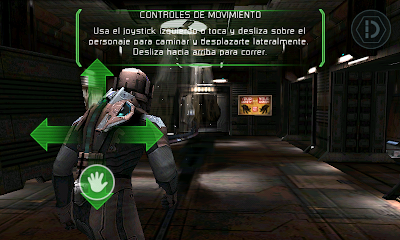
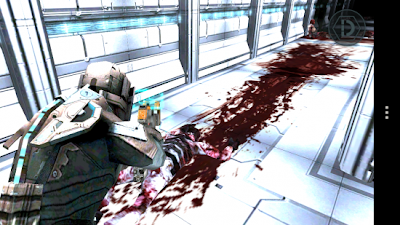








+2013-ps3iso+-+gamebunkerz+blogspot+com.jpg)










0 comments:
Post a Comment